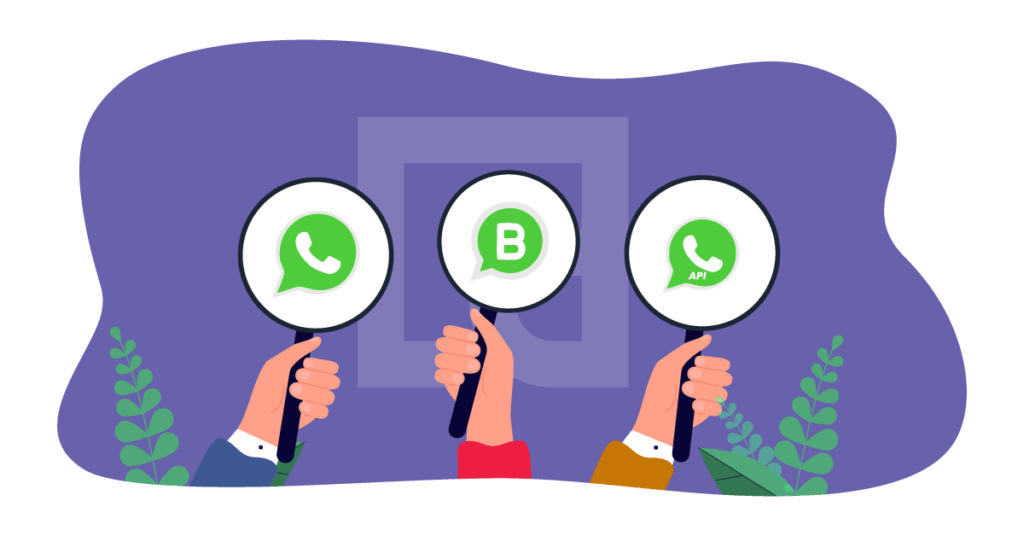In 2025, customers expect fast, personal, and mobile-first communication, and WhatsApp has emerged as one of the most powerful messaging channels to meet that demand. But despite its massive reach potential, WhatsApp isn’t a one-size-fits-all solution.
Meta offers multiple communication tools, ranging from casual chat apps to robust, API-driven platforms. So the question isn’t just “Should we use WhatsApp?”, but rather “Which version is right for us?” Because the wrong choice can mean missed opportunities, poor customer experiences, and losing ground to faster-moving competitors.
In this guide, we’ll break down the key differences between WhatsApp Messenger, WhatsApp Business App, and the WhatsApp Business API to help you make an informed, scalable, and compliant decision for your operations.
Why Does Your Business Need WhatsApp as a Communication Channel?
WhatsApp is becoming a crucial part of business messaging strategies, particularly where speed, personalization, and compliance are critical, as is often the case in regulated industries like E-commerce, FinTech, iGaming, Real Estate, and Healthcare. But those are far from the only benefits it offers.
1. Massive Global Reach
With over three billion users and availability in 60+ languages, WhatsApp is the leading messaging app in regions like LATAM, India, the Middle East, parts of Europe, and Africa. This widespread adoption means your local and international customers are likely already on the platform, reducing communication barriers, accelerating sales cycles, and improving customer satisfaction.
In mobile-first markets like India, Brazil, and Nigeria, where desktop and email access is often limited, WhatsApp provides businesses with a direct and reliable way to reach customers.
2. Better Customer Experience
Businesses that meet clients and prospects on their preferred channel improve the overall customer experience and satisfaction. The data shows that WhatsApp is becoming the primary way people expect to interact with brands, with 54% of users preferring to receive marketing updates and order confirmations via the app and 39% naming it as their favorite customer support channel.
WhatsApp’s one-on-one conversations build trust and loyalty. You can use names, reference past interactions, and provide personalized recommendations. Customers can easily initiate conversations and provide feedback directly in the chat, leading to more natural and dynamic interactions. Engaging leads with personalized content, answering their questions, and guiding them through the sales journey ultimately improves conversion rates.
Meet prospects on their favorite channel, and you boost satisfaction instantly. Squaretalk’s omnichannel customer service benefits article explains how unified support raises CSAT across every touchpoint.
3. Higher Engagement
WhatsApp messages boast an average open rate of 98%, matching SMS and far surpassing email’s 42.35% across industries. However, WhatsApp leads in click-through rates, with 45–60% compared to 10–36% for SMS and only 2–5% for email.
WhatsApp Business API, on the other hand, has an 80% open rate within the first five minutes of sending a message, which is especially impactful for Direct-to-consumer (D2C) brands, Business-to-business (B2B) customer support, and lead nurturing.
WhatsApp’s high engagement rates are a direct result of the personal, permission-based messaging: recipients expect messages and are comfortable clicking on product links, responding to chatbots, making direct purchases, and interacting with rich media formats.
4. Automation and Scalability
The WhatsApp Business API provides full funnel control — from client acquisition to customer support. You can create automated messaging flows to streamline lead generation, order updates, or prospect re-engagement.
Integrations with third-party apps, like CRMs, chatbot platforms, and helpdesk tools, help you handle high volumes of outbound and inbound conversations and provide instant, 24/7 automated support.
You also gain actionable insights from advanced, message-specific analytics to fine-tune campaigns, offer more personalized services, and improve agent performance.
When you connect WhatsApp Business API to a modern contact‑center stack, you automate lead capture, order updates, and re‑engagement at scale. Our best call center software for sales teams roundup highlights platforms that pair perfectly with API‑driven workflows.
5. Security and Compliance
WhatsApp’s end-to-end encryption prevents interception, tampering, or unauthorized access to messages, which is increasingly important for safeguarding customer data and privacy, especially in regulated industries like FinTech, Healthcare, or Legal Services. The WhatsApp Business API is compliant with GDPR, LGPD, PDPA, HIPAA, and ISO/IEC 27001 standards, which further reduces legal and financial risks when handling personal information.
Meta also enforces strict opt-in, quality controls, and pre-approved template messages to protect recipients from spam and prevent abuse.
End‑to‑end encryption plus GDPR‑grade protections keep customer data safe. For extra trust, follow the advice in Squaretalk’s business phone numbers guide to secure recognizable IDs across voice and messaging.
6. Boosted Trust and Brand Image
The ability to have a verified business profile (especially the green checkmark on the WhatsApp Business API) adds a layer of authenticity and trust, reassuring customers that they are interacting with a legitimate business and mitigating phishing risks. This reduces scam concerns and often translates into repeat business and positive brand perception.
Now that we’ve established the importance of WhatsApp as a communication channel, let’s take a closer look at each platform.
|
|
|
|
|
|---|---|---|---|
|
|
Whatsapp messenger |
Whatsapp Business App |
Whatsapp Business Platform (API) |
|
Primary Use Case |
Personal communication |
Small business interactions |
Scalable business messaging (support, sales, notifications) |
|
User Type |
wp_messengerwp_messengerPersonal |
Small Businesses |
Medium/Large Businesses |
|
Cost |
Free |
Free |
Paid (per Message) |
|
Interface |
Standalone Mobile App |
Standalone Mobile App |
No Standalone App (Integrated via APIs) |
|
Multi-Agent |
No |
No |
Yes |
|
Scalability |
Low (Personal Use, Up to 5 Linked Devices) |
Limited (Single User, Up to 5 Linked Devices) |
High (Unlimited Users/Devices, Millions of Conversations) |
|
Automation |
None |
Basic (Quick Replies, Greeting/Away) |
Advanced (Workflow Automation, Queues, Scheduled Messages, etc.) |
|
Integrations |
None |
Limited (Facebook/Instagram ads) |
Extensive (CRM, ERP, Helpdesk, etc.) |
|
Business Profile |
No |
Yes (Basic) |
Yes (Verified Business Profiles) |
|
Broadcast Limit |
256 Contacts |
256 Contacts |
None (for Opted-in Contacts) |
|
Catalog/Product Listing |
None |
Yes |
Yes (via Integrations) |
|
Support |
Self-Service, In-App Ticketing |
Self-Service, In-App Ticketing, Help Center Documentation |
Self-Service FAQs, Live Chat Support, Technical Support, Ticket Prioritization, Developer Support, BSP Assistance |
What is WhatsApp Messenger?
WhatsApp Messenger is a free app designed for personal one-on-one or small-group communication.
Once you allow it to access your contacts, you can chat with anyone in your phone book who has also installed the app.
1. WhatsApp Messenger Key Features
- Free Messaging, Voice and Video Calls
- Media Sharing (Photos, Videos, Documents, Voice Messages)
- Group Chats (Up to 1024 Participants)
- Temporary Status Updates (Disappear after 24 hours)
- End-to-End Encryption
- Limited Broadcast Lists (up to 256 contacts)
- Web/Desktop Access via QR Code Login
2. WhatsApp Messenger Limitations
While you technically can send messages to individual customers from your personal WhatsApp Messenger account, using it for business purposes violates WhatsApp’s Terms of Service.
Additionally, WhatsApp Messenger :
- Lacks any business-specific features or customer management tools.
- Can’t handle high-volume client communication.
- Can’t be connected to CRMs, automation platforms, databases, or other third-party tools.
- Offers no analytics and insights into message performance, customer engagement, or other crucial business metrics.
- Can’t be used by teams of any size.
Mixing personal and professional communication on the same app raises privacy and compliance concerns. On top of that, sending unsolicited business messages can lead to your account being blocked or reported as spam.
What is WhatsApp Business?
WhatsApp for Business is a highly cost-effective standalone app designed for small and medium-sized businesses. In addition to the Messenger features, it has functionalities that allow your sales team to provide personalized customer service, share product catalogs, and manage client interactions at a certain scale.
To activate the WhatsApp Business App, you need a separate phone number from your personal one.
As of 2024, over 200 million businesses actively use WhatsApp Business to communicate with their customers.
1. WhatsApp Business Key Features
- Business Profile (Logo, Company Description, Website Link, Business Hours, Address, and Contact Info)
- Product Catalog (Up to 500 Products/Services Directly in the App) with Shopping Button
- Automated Greetings and Away Messages
- Quick Pre-Written Replies to Frequently Asked Questions
- Chat and Contact Labels
- Basic Message Statistics (Sent, Delivered, Received, and Read)
- QR Code for Direct Conversation with Your Account
2. WhatsApp Business App Limitations
While great for small businesses with simple communication needs, the WhatsApp Business App isn’t built to support large-scale or high-volume operations.
- The single-user model and limited device support make it impossible for teams to collaborate or hand over chats.
- There is a 256-contacts-per-broadcast list cap and a requirement for recipients to have your number saved to receive messages, which makes most marketing campaigns inefficient.
- You can assign only one phone number to a WhatsApp Business account.
- There is only a basic level of automation available. All messages must be manually responded to, making it time-consuming for businesses with high communication volumes.
- You can’t connect your WhatsApp Business app with existing business systems, CRMs, or helpdesk platforms, resulting in manual data entry, fragmented customer information, and inefficient workflows.
- Although the app provides some message statistics, it lacks in-depth analytics on customer behavior, conversion rates, agent performance, and campaign effectiveness.
- WhatsApp isn’t a fully cloud-native platform. You can use WhatsApp Business on Web and Desktop without keeping your phone online, but the multi-device mode relies on encrypted synchronization, and linked devices will automatically disconnect if the phone remains inactive for more than 14 days.
- Businesses using the WhatsApp Business app can’t receive the official “green tick” verification, potentially impacting customer trust.
What Is WhatsApp Business Platform (API)?
WhatsApp Business API is a solution designed for medium to large enterprises or companies with frequent customer interactions (like order tracking, appointment reminders, or support updates), which require advanced automation, integration, and scalability. It’s not a standalone app but a set of APIs (Application Programming Interfaces) that you have to integrate with your existing system or contact center platform.
By combining automation and human agents, WhatsApp Business API optimizes communication costs, reduces time to conversion, and improves customer satisfaction. Incorporated into contact center platforms alongside other channels (voice, email, SMS, etc.), it provides omnichannel communication and unified customer experiences.
Integrations with tools like Zoho CRM, Salesforce, help desks, or marketing automation platforms help you centralize data for more contextual and personalized interactions. It also allows you to segment customers and send highly targeted pre-approved templates for new products, special offers, and events.
To start using the platform features, you need to apply for an account, provide business information, and get verified by Meta.
1. WhatsApp Business API Key Features
- High-Volume Messaging
- Integration with Existing Business Systems
- Pre-Approved Templates for Outbound Messaging
- Automated and AI-Powered Responses
- Interactive Messaging
- Unlimited Broadcast Messaging
- Multilingual Content
- Unlimited Agents and Devices Simultaneously
- Shared Team Inbox
- Verified Business Account (Green Checkmark)
- Advanced Analytics
- Enhanced Security and Compliance
2. WhatsApp Business API Limitations
The API is ideal for scalable, automated, and compliant business messaging, but it requires proper tech infrastructure, policy management, and budget planning.
- Must be integrated via API or through a Business Solution Provider (BSP).
- Unlike the free WhatsApp Messenger or Business app, the API has a per-sent-template cost based on volume, location, and conversation type.
- There are strict opt-in requirements and privacy region-specific regulations.
- Meta has to approve the templates you use for proactive outreach, which can take some time.
- You can’t proactively create new group chats or add participants to groups.
- The WhatsApp Business API doesn’t currently support voice or video calls like the mobile apps. To deliver a full omnichannel experience, you’ll need to integrate it with a contact center platform such as Squaretalk.
Built for mid‑market and enterprise. It offers unlimited agents, broadcast templates, CRM integrations, and advanced analytics.
Not sure when to upgrade? Squaretalk’s multichannel vs. omnichannel guide for sales teams spells out the tipping points.
How to Choose the Best Option for Your Business?
Choosing between WhatsApp Messenger, WhatsApp Business App, and the WhatsApp Business API (Platform) depends on your business size, team structure, communication volume, automation needs, and compliance requirements.
Here’s a comprehensive guide to help you make the best decision :
- WhatsApp Messenger : Only for free and secure personal use. It lacks business features, automation, and scalability. While you can use WhatsApp Messenger to handle occasional customer inquiries, mixing personal and business conversations poses privacy risks and may violate Meta’s policies, potentially resulting in account restrictions.
- WhatsApp Business App : Perfect for small or medium-sized companies, freelancers, or solopreneurs handling a relatively small number of customer messages daily. It provides basic business features, profile, automation, and analytics.
- WhatsApp Business API : Intended for medium to large enterprises, growing or distributed across departments teams, who need to send or receive high volumes of messages daily. The WhatsApp Business Platform has advanced automations, in-depth analytics, integrations, and outbound communication at scale. It’s especially useful for companies in regulated industries needing robust security and compliance features.
1. Growth and Scalability Planning
Current vs. Future Needs :
- If you expect rapid growth in customer volume in the next 12-24 months, start with the API.
- If you’re testing WhatsApp as a communication channel, you might begin with the Business App and move on to the platform once you’ve verified its effectiveness.
Multi-Device and Team Requirements :
- WhatsApp Business App : One smartphone + four linked devices
- WhatsApp Business API : Multiple users, devices, and integrations simultaneously
2. Squaretalk Tip
If you’re currently using the WhatsApp Business App and wondering if you should migrate to the API, here are some key signals that it’s time to upgrade :
- Increased Message Volume : You send or receive hundreds or thousands of messages daily, and manually managing conversations through a single device is slowing you down, causing leads to fall through the cracks or receive low-quality service.
- Need for Multi-Agent Access : Your business needs an environment where different team members can simultaneously communicate with customers and leverage agent routing, shared inboxes, and role-based access.
- Desire for Advanced Automation : You want more than the basic auto-responses WhatsApp Business App offers – AI-powered assistance, workflows, and smart routing.
- Integration Requirements : You’re looking for a way to connect WhatsApp, CRM, order management tools, or other third-party services into your existing tech stack for a unified customer view.
- Lack of Reporting and Visibility : With limited built-in analytics, you can’t track KPIs or gain customer insights to optimize performance and prove ROI.
- Geographic or Multilingual Expansion : You need to localize numbers, send multilingual templates, and ensure scalability, while your business grows internationally.
- Compliance, Security, and Audit Requirements : The WhatsApp Business App lacks enterprise-grade security and compliance tools, audit trails, and enforced opt-ins.
If you’re ready to unlock scalability, automation, and deep personalization for your business, talk to Squaretalk’s sales team today about activating the robust WhatsApp Business API.
Final Thoughts
Whether your priority is lead generation, customer support, or long-term retention, choosing the right WhatsApp app is more than a technical decision — it’s a strategic move toward smarter, more scalable, and engaging communication.
By understanding the differences between each solution and knowing when it’s time to upgrade, you’re better equipped to build a messaging strategy that supports growth, strengthens customer relationships, and gives your business a lasting competitive edge.
FAQ
What’s the main difference between WhatsApp Business App and WhatsApp Business API?
The main difference is in their scale, automation, and integration capabilities :
- WhatsApp Business App is a free, standalone mobile app designed for small operations with low message volumes. It offers basic features like a business profile, product catalog, quick replies, and simple automated messages. You can manage the app from a single phone and four linked devices.
- WhatsApp Business API is a paid, programmatic interface designed for medium to large businesses that must be integrated with your existing business systems (contact center platform like Squaretalk, CRM, helpdesk, etc.) or accessed via a BSP. The API offers advanced features like multi-user access, shared inboxes, AI-powered analytics, advanced automation, and more.
Can I use WhatsApp Messenger for business communication?
WhatsApp Messenger is meant strictly for personal interactions. Using it for business communication is against Meta’s policies and creates risks, such as mixing personal and client data, violating data protection laws, and potentially triggering account sanctions or bans.
If you’re engaging with customers, it’s best to use either the WhatsApp Business App or the WhatsApp Business API, depending on your scale and needs.
What are the main benefits of integrating WhatsApp with our contact center platform, and which WhatsApp product enables this?
Integrating WhatsApp with your contact center platform via the WhatsApp Business API brings powerful capabilities that elevate your customer experience :
- Enables multi-agent access, queue management, and intelligent routing.
- Centralizes WhatsApp alongside other channels like voice, SMS, and email in one interface, eliminating the need to switch between applications.
- Provides agents with immediate access to the customer’s history, previous interactions, and relevant data from the contact center’s knowledge base, contact management module, or CRM.
- Supports escalation, agent handover, and message tagging for streamlined workflows.
- Provides detailed insights into WhatsApp conversation volumes, agent performance, resolution times, and customer satisfaction metrics.
Only the WhatsApp Business API supports integration with contact center solutions like Squaretalk.
Is WhatsApp Business API suitable for small businesses?
Yes, especially for small businesses that :
- Are rapidly growing or anticipating increasing message volumes soon.
- Have complex customer journeys requiring automated follow-ups, appointment reminders, or multi-step customer interactions, beyond what the WhatsApp Business App offers.
- Want to integrate WhatsApp with a CRM or other business tools.
- Handle sensitive customer data or operate in regulated industries.
- Prioritize a professional image with a verified “green tick.”
For very small teams with low interaction volume and basic automation needs, the WhatsApp Business App might be sufficient to start, but the API becomes essential as complexity or scale increases.
Is my business's communication on WhatsApp secure and compliant with data privacy regulations?
Yes, especially when using the WhatsApp Business API, which offers end-to-end encryption for all messages and includes features like opt-in management, template approval, and role-based access control. The platform is compliant with global privacy regulations such as GDPR, LGPD, and PDPA.
However, your business is still responsible for collecting opt-ins, storing customer data, and ensuring transparency.