Integrate Salesforce CRM with Squaretalk for personalized and effective customer communications, so your sales and support reps can get more done.

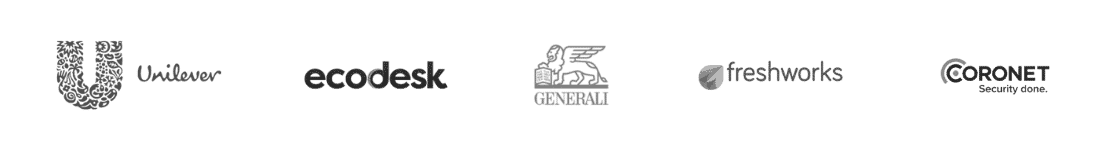
Safety and protection of our clients’ sensitive digital information is our number one priority.
Integrate VoIP with Salesforce CRM and spend less time managing your phone system and more time growing your business.
Providing flexibility and tools to work from anywhere has always been at the core of our vision and culture.
Drive results and learn more about your business than ever with easily integrated tools that provide unmatched flexibility, data and insights.
TCPA, STIR/SHAKEN, GDPR, DNC and other regulations.
Assign tasks and create reports for your team's progress. You'll finally be able to manage your sales or customer service reps like a boss.
Customer satisfaction and sales performance are greatly helped by a number of factors. The most recent technology, CTI (Computer Telephony Integration), is one of the key contributing factors. Even while alternative communication channels like chat, text and social media are more popular, phone conversation remains the finest medium for summarizing one’s pain-point or concerns.
Using CTI, Salesforce can be connected with telephone systems through external web service so businesses can perform the following tasks:
The newest telephony technologies can now be linked with Salesforce, allowing you to connect your telephone service straight to Salesforce CRM. If a customer calls your business, the CTI linked with Salesforce will present data and information about the caller, such as Account, Contact, Lead and extra information.
The following feature is call routing, which identifies which user/agent will receive the call. A screen popup with all the information retrieved from Salesforce CRM account is shown at the same time. As a result, they are able to quickly resolve the customer’s issue and shorten the call durations. At that point, the call is recorded and saved by the cloud telephony service operator, and a link to the tape is also provided for future reference.
The processes of dialing, initiating, and monitoring a call are fairly straightforward with softphone software. Each time a call is started, the connection links to a CTI provider. Service providers link end-users before initiating a phone conversation so that extra procedures like recording or monitoring can be carried out.
Many organizations employ Open CTI to help corporate sales staff complete more agreements. Using CTI to connect your phone system to Salesforce CRM has several advantages. There are a few examples, such as:
Using Open CTI with Salesforce can be a straightforward and productive process for your company and, without a doubt, opens the door to a more scalable and adaptable business model.