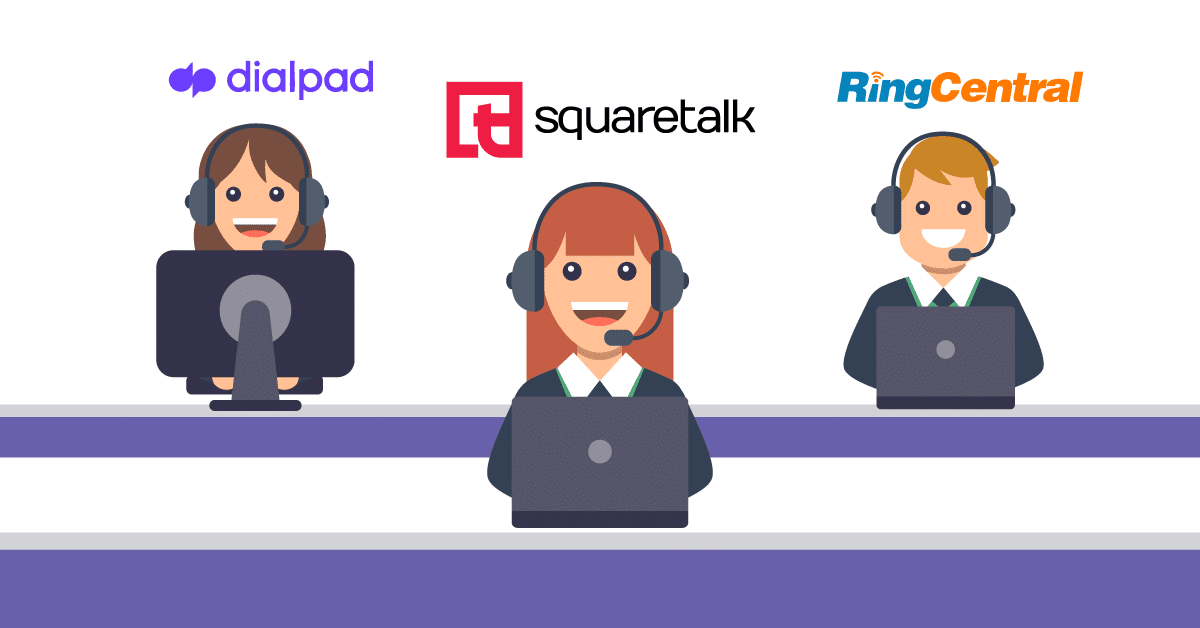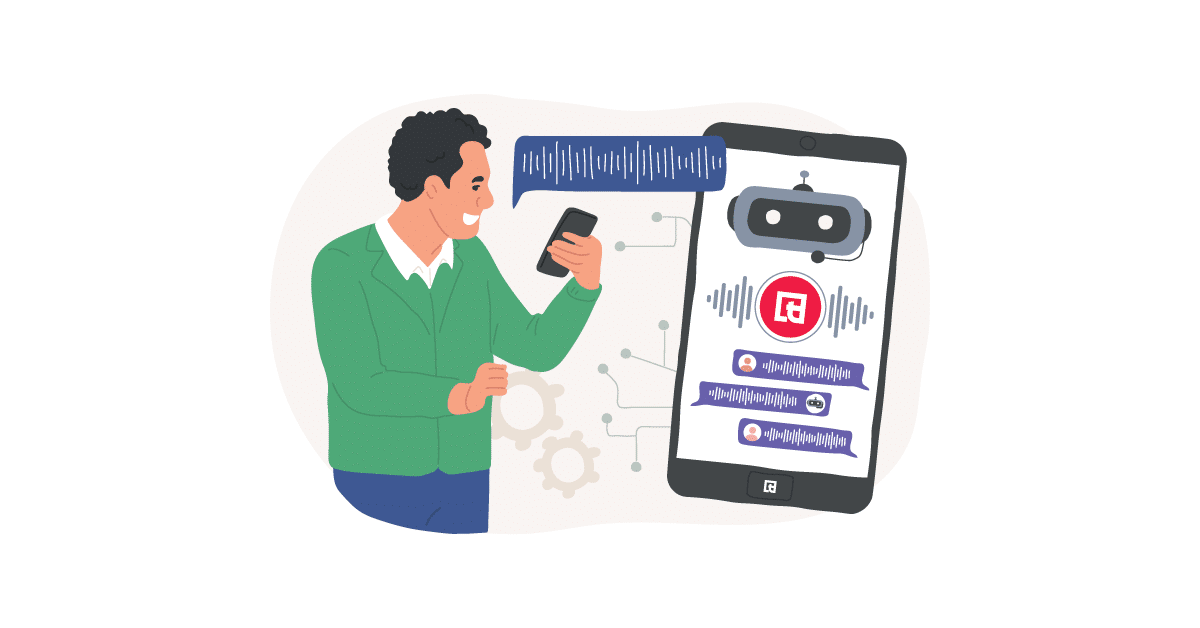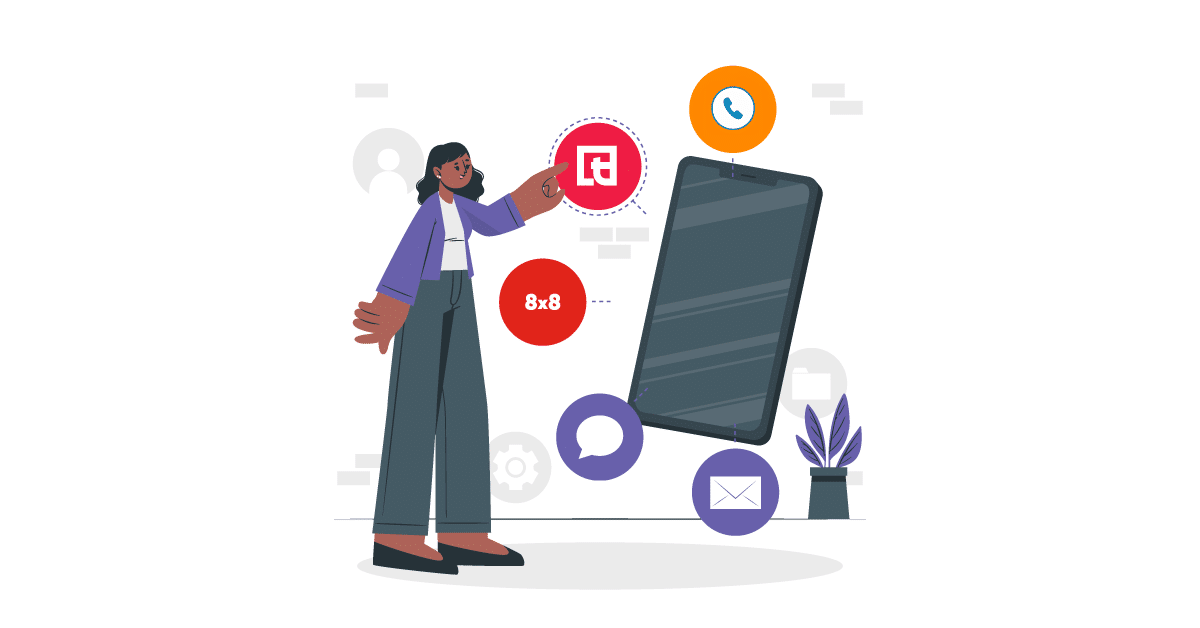Dialpad, Aircall, and Squaretalk are among the top VoIP phone systems on the market. All three are sought-after, cutting-edge, reputable, and offer similar business communication features.
So, if you’re looking for your first VoIP provider or want to update or replace your old one in 2025, how would you decide which platform is better for your business?
Usually, by focusing on your needs, goals, and budget.
For large organizations seeking robust real-time analytics and voice intelligence, Dialpad might be an excellent choice. Meanwhile, smaller companies may prefer Aircall for its affordability and user-friendly interface.
Some business owners may seek top VoIP phone systems such as Squaretalk to boost productivity and enhance customer satisfaction.
Still unsure which is the best platform for you? Well, you’ve landed at the right place.
To help you choose, our tech experts tested Dialpad, Aircall, and Squaretalk (obviously ;)).
Here’s what they found.
Dialpad vs Aircall vs Squaretalk: At a Glance Comparison
|
Feature
|
Dialpad
|
Aircall
|
Squaretalk
|
|---|---|---|---|
|
Platform Capabilities |
Calling, SMS/MMS, team messaging, video conferencing, omnichannel contact center functionality |
Calling, SMS, advanced call routing & management, global and flexible communication solutions |
Calling, SMS, call routing, extensive integrations, custom workflows, automation |
|
Top Features |
AI-based conversation insights, real-time transcription, call routing, customer scoring, unlimited call recording |
Call conference, international numbers, IVR, forward-to-phone, shared contacts |
IVR, CRM integration with leading tools, call recording, AI predictive dialer, call queuing |
|
AI Features |
Voice recognition, generative AI, AI recaps, real-time assist cards |
Sentiment analysis, call summaries, key topic recognition |
AI predictive dialer |
|
Analytics |
Advanced analytics included in all plans |
Basic analytics available on lowest plan, advanced analytics on higher-tier plans |
Advanced analytics included in all plans |
|
Pricing |
Starts at $15/user/month |
Starts at $40/license |
Starts at $15/user/month |
|
Customer Review (GetApp) |
4.2/5 |
4.3/5 |
4.9/5 |
Similarities
Dialpad, Aircall, and Squaretalk are all cloud-based business phone systems that offer various advanced features to cater to diverse communication needs.
Below is a brief look at how these three providers align in key areas, from core functionality and call management to collaboration features and security standards.
Core Functionality
Dialpad, Aircall, and Squaretalk all provide cloud-based telephony solutions that support inbound and outbound calls. They integrate with popular CRM and productivity tools, allowing seamless data syncing and streamlined workflows. Each platform is designed to scale with business needs, catering to both small teams and large contact centers.
Call Management Features
All three platforms offer essential call management capabilities such as call routing, IVR, and call recording. They also include real-time analytics, monitoring, and reporting to optimize team performance. Users can manage large call volumes through queue management and automated call distribution.
Collaboration Tools
Dialpad, Aircall, and Squaretalk enable teams to collaborate through shared contacts, call transfer, and conferencing features. They often include call whispering or coaching tools, aiding supervisors in guiding agents during live calls. Integration with workplace collaboration platforms further enhances teamwork and productivity.
Integrations
Dialpad, Aircall, and Squaretalk all offer robust integration capabilities, allowing you to connect with various popular CRM, helpdesk, and business applications. All three platforms offer integrations with leading tools like Salesforce, Zendesk, HubSpot, Zapier, Zoho CRM, and Freshworks.
Each of the platforms can support integrations and workflows via APIs.
Security and Compliance
Each platform adheres to industry-standard security practices, such as data encryption and secure data storage. To protect sensitive information, they also comply with regulations such as GDPR. Businesses can set user and role permissions and maintain robust security protocols.
Differences
Though Dialpad, Aircall, and Squaretalk offer similar VoIP functionality, they differ significantly.
Here’s a thorough comparison of these business phone systems:
1. Key Features
Each platform provides a core set of essential features for modern business communication.
Let’s delve into the key capabilities of Dialpad, Aircall, and Squaretalk and how they differ:
Dialpad
Dialpad’s Starter Package includes the following features:
- Meetings of up to 45 minutes
- Unlimited calling and call recordings
- Unlimited SMS and MMS
- Voicemail transcription
Upgrading to the Pro Plan adds:
- More integrations (beyond G-Suite & Office 365)
- International SMS
- Desk phone support
- Unlimited meetings of up to five hours
Aircall
Typically, Aircall breaks down features into tiers (Essentials, Professional, and Custom), but here are the core capabilities, commonly available in its main packages:
- Toll-free and international numbers
- Call conferencing (up to 5 participants)
- Custom business hours, voicemail, call routing, IVR
- CRM integrations
- Real-time and historical call analytics
- Live monitoring
- Call coaching
Squaretalk
Squaretalk’s Professional plan offers the following benefits and features:
- VoIP and SMS messaging in one platform
- Automatic Call Distribution (ACD)
- Free unlimited call recording (for training and compliance)
- Real-time analytics and monitoring
- AI predictive dialer (automatically dials and connects agents)
- Easy scalability
- Customized flows and routing based on unique needs
2. AI Features
Artificial intelligence (AI) is revolutionizing business communications, enabling deeper insights and more efficient workflows. Each platform leverages AI uniquely, from real-time transcription and sentiment analysis to intelligent call routing and predictive dialing.
Let’s explore the AI-powered features offered by Dialpad, Aircall, and Squaretalk.
Dialpad
Dialpad offers the following AI features:
- Voice recognition
- Generative AI
- Keyword tracking
- Sentiment analysis
- AI recaps
- Real-time assist cards
Aircall
Aircall’s AI and transcription features include:
- Conversation center
- Call transcription
- Key topic recognition
- Talk-to-listen rations
- AI-generated call summaries
Squaretalk
Squaretalk is a modern business phone system offers
- Predictive dialers
3. Analytics
Understanding customer interactions and team performance is crucial for any business. Each platform offers a suite of robust analytics tools to provide valuable insights:
Dialpad
- Business intelligence
- Heat maps that show call volume patterns and average speed to answer
- Real-time transcriptions
- Live sentiment analysis
- IVR analytics
- Advanced WEM capabilities
Aircall
- Advanced filtering
- Powerful drill-down capabilities
Squaretalk
- Analytics dashboard: Provides access to the latest operational information
- Call handling: Tracks which agent made or answered a call, when, and how long the conversation lasted
- Call notes: Provides insights from call notes data after the conversation
- Supervisor screen: Monitors team performance in real-time
- System checker: Provides status of all systems before agents start working
4. Pricing Structure
Pricing is a crucial factor when selecting a business phone system.
Explore the pricing structures of Dialpad, Aircall, and Squaretalk to get a clear overview of their plans, pricing tiers, and key considerations. It will help you determine the most cost-effective solution for your business.
Dialpad
Standard Plan
- Monthly: $27 per user
- Annual: $15 per user
Pro Plan
- Monthly: $35 per user
- Annual: $25 per user
Enterprise Plan
- Contact for pricing
Aircall
Essentials
- Monthly: $40 per license
- Annual: 25% discount
Professional
- Monthly: $70 per license
- Annual: 25% discount
Custom
- Requires consultation
Add-Ons
- Aircall AI: $9/license
- Analytics+: $15/license
Squaretalk
Standard
- $15 per user with a 5-user minimum
Professional
- $30 per user with an 8-user minimum
Enterprise
- Contact Squaretalk for pricing.
5. Customer Reviews (GetApp)
Diapad: 4.2/5
Aircall: 4.3/5
Squaretalk: 4.9/5
Pros and Cons
Understanding each platform’s strengths and weaknesses is crucial for making an informed decision. Consider the pros and cons of each solution and determine the best fit for your specific business needs.
Dialpad
Pros
- Offers unlimited calling and texting to the US and Canada
- Useful AI highlights for better coaching
- Advanced call management and voice transcription
- Integrations with popular CRMs
Cons
- Toll-free numbers cost extra.
- Some users reported call disconnections and recording issues.
Aircall
Pros
- User-friendly interface
- Reliable call quality
- Desktop and mobile apps
- Multiple (country-specific) phone numbers from one device
Cons
- Limited call insights
- Inconsistent call quality
- Some clients have expressed dissatisfaction with the quality of customer support
Squaretalk
Pros
- User-friendly interface
- High-quality VoIP calls with open SIP protocol
- Top-notch customer support
- A rich set of call-handling features
- Integrations with leading CRMs
Cons
- Some advanced features may take a bit of time to learn
- Some users encountered an occasional lag in the reporting dashboard
Use Cases
The ideal phone system will vary depending on your business needs and priorities. Each platform is better suited to different business cases and requirements.
Let’s explore the ideal scenarios for each platform.
Dialpad
Best For : Businesses looking for advanced and AI-powered phone system features.
Ideal Scenarios :
- Large enterprises with complex communication needs.
- Contact centers with high call volumes and a need for advanced analytics and reporting.
- Businesses prioritizing AI-powered features like real-time transcription and sentiment analysis.
Aircall
Best For : Small and medium-sized businesses looking for an advanced VoIP phone system.
Ideal Scenarios :
- Businesses seeking an affordable VoIP phone system.
- Sales teams looking for an intuitive interface and easy-to-use features.
- Customer support teams prioritizing call quality and a smooth customer experience.
- Businesses with limited IT resources.
Squaretalk
Best For : Businesses of all sizes looking for a flexible cloud-based communication
Ideal Scenarios :
- Companies seeking a platform that can grow with their business needs.
- Businesses that need advanced analytics for data-driven decision-making.
- Organizations looking for strong security features for sensitive data protection.
- Businesses with distributed teams who require reliable and secure remote communication tools.
- Companies seeking to improve customer satisfaction by providing a superior customer experience.
- Businesses looking for a cost-effective and customizable solution with flexible pricing options.
Squaretalk is Future-Ready, Are You?
Squaretalk empowers your business with a unified communication platform designed for adapting to dynamic needs. Whether you’re a small startup or a fast-growing company, Squaretalk simplifies your customer communication and boosts productivity.
Experience seamless interactions across different channels, all within a single, intuitive interface. Squaretalk streamlines customer engagement, enhances team collaboration, and drives business growth.
Get a demo today to discover how Squaretalk can transform your company’s communications.
Final Thoughts
Despite their many similarities, Dialpad, Aircall, and Squaretalk cater to different use cases.
But which is the best for you?
The answer depends on your team size, workflow complexity, integration needs, and long-term business goals. It may be Dialpad’s robust AI capabilities, Aircall’s user-friendly interface and platform flexibility, or Squaretalk’s robust call routing, easy scalability, and competitive pricing.
In any case, don’t commit before taking advantage of free trials or demos to assess how well each solution works best for you.