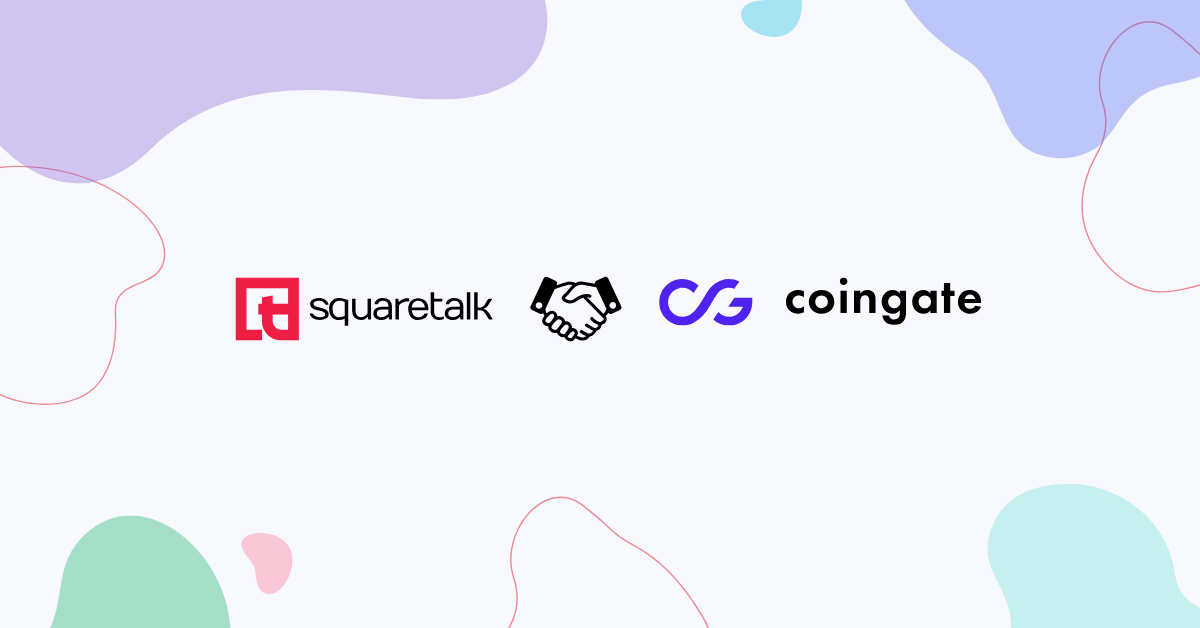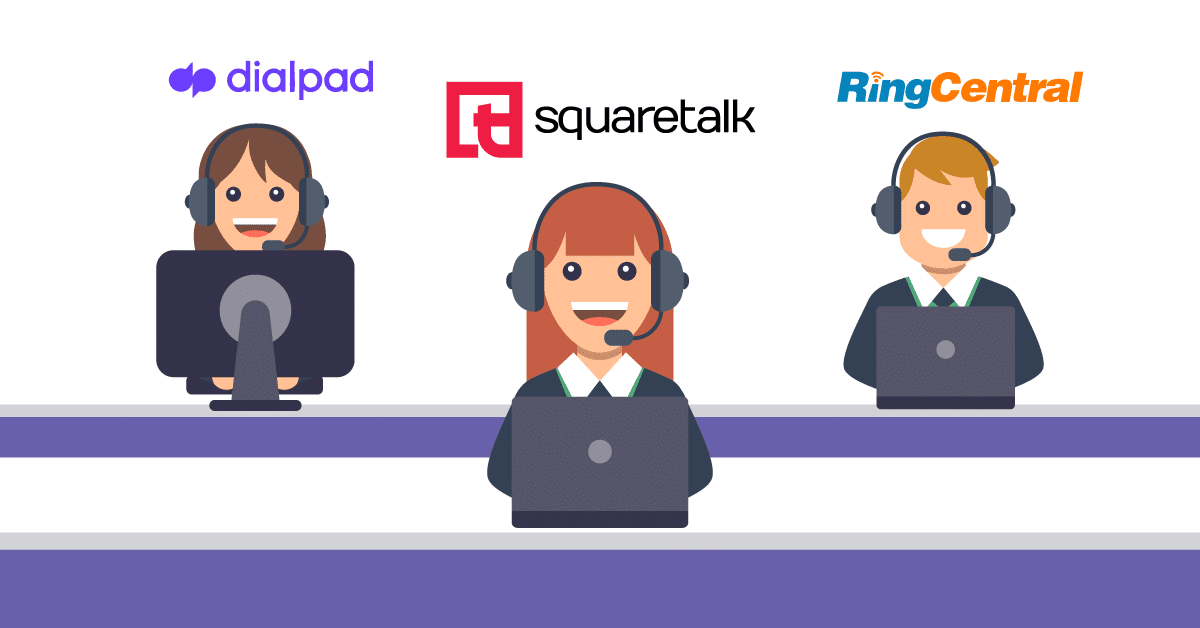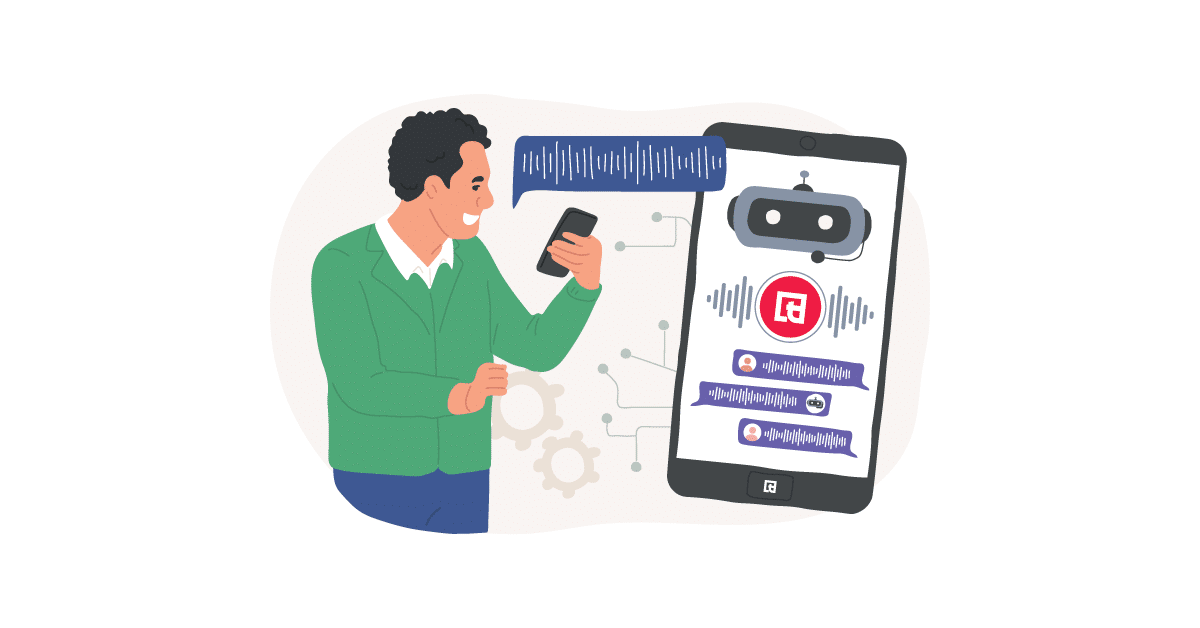While Nextiva has historically been, and still is, a go-to choice for many businesses, searching for the perfect communication solution can often lead you to explore alternatives. Whether you’re looking for more advanced features, better pricing or a system that aligns more closely with your specific needs, the market offers a wealth of competitors to choose from.
And as we all know, the more options you have, the harder the decision is.
To help narrow the selection, we’ve compiled the 10 best Nextiva alternatives presently on the market. You can easily compare use cases, prices, features and what exactly makes each provider a good contender for getting your business.
The first step is evaluating what you like and dislike about Nextiva’s offer, so you can better figure out your requirements.
What is Nextiva?
Why Look For Nextiva Alternatives?
While Nextiva is a popular and highly rated communications platform, there are several reasons why you might consider looking for an alternative solution. The most common ones are:
- 1. Cost Considerations: Some companies, like small businesses or startups with limited budgets, might find Nextiva's pricing structure challenging. As the company grows and adds more users, the costs increase, including for advanced functionalities or add-ons.
- 2. Feature Requirements: Businesses with specific needs might find that Nextiva lacks certain specialized features. Larger enterprises with complex communication needs, companies that rely heavily on specific third-party tools or powerful and feature-rich CRMs might look for some alternatives with broader ecosystems.
- 3. Scalability Concerns: For very large organizations or those rapidly growing, Nextiva may not provide the level of customization or advanced features needed to support their complex infrastructures.
- 4. Global Reach: Companies with a worldwide presence or those requiring international communications might seek providers that offer better pricing, better international calling plans or local number availability
- 5. Feature Overload or Simplicity Needs: If you are a small team or solopreneur, Nextiva might feel overpowered with features you don’t need. A simpler, more streamlined VoIP system or collaboration tool might suit your business better.
List of Best Nextiva Alternatives
We’re not the highest-rated contact center software by accident.
What is Squaretalk?
Squaretalk is a turnkey Contact Center as a Service (CCaaS) provider focused on optimizing communication between businesses and their current and potential clients. It offers a user-friendly, reliable and compliant platform that integrates with over 100 popular business tools.
Who is Squaretalk Best For?
Squaretalk is ideal for businesses of all sizes looking to enhance their communication strategies. It’s particularly well-suited for support teams across various industries, sales teams, market research operations and businesses with international or remote operations.
Squaretalk shines for:
- Outbound Sales: The AI predictive dialer, automation tools and CRM integrations make Squaretalk an excellent option for outbound sales teams looking to maximize efficiency.
- Customer Support Centers: With features like call routing and detailed reporting, Squaretalk is ideal for contact centers focused on customer service.
- Global Teams: If your business operates internationally or supports remote teams, Squaretalk’s global capabilities and flexible pricing can be highly beneficial.
- Custom Communication Solutions: Businesses needing a highly customizable and modular platform will make good use of Squaretalk’s native and API integrations.
Why Is Squaretalk a Good Nextiva Alternative?
Squaretalk stands out as a good option for businesses looking for a more flexible, customizable and specialized communication solution. Here are some other key reasons why it may serve as a solid alternative to Nextiva:
- Focus on Contact Centers: Squaretalk offers advanced tools like AI predictive dialing, intelligent call routing and interactive voice response (IVR) systems, which can reduce manual work and streamline call handling. These features are particularly beneficial for large call centers or teams managing high volumes of customer interactions., which can be a huge advantage for businesses primarily focused on sales operations or customer service.
- Advanced Dialing Solutions: Squaretalk can help improve efficiency by automating outbound calls, prioritizing high-value contacts and reducing idle time. This makes it an excellent option for businesses with a heavy emphasis on outbound sales or customer outreach.
- Global Reach: Squaretalk provides international virtual numbers in over 150 countries, surpassing Nextiva’s offers.
- Customization: Squaretalk has more flexible customization options compared to Nextiva, especially in configuring workflows and adapting the platform to fit your specific business needs.
- Cost-Effectiveness: Squaretalk’s pricing plans are competitive, making it a good choice for budget-conscious operations. The lower entry cost is also more affordable for small and medium-sized businesses than Nextiva.
- Call and Performance Analytics: Squaretalk’s platform enables you to track KPIs and optimize processes in real-time. You can create customizable dashboards, allowing managers to monitor team and agent performance and make informed decisions.
- Ease of Use: Squaretalk provides an intuitive interface that many find simpler to navigate compared to Nextiva. The learning curve can be shorter, which results in faster onboarding and better user adoption, especially in teams with less technical expertise.
Pricing
The Standard plan is $15/user/month for an annual subscription for five users or a monthly rate $25/user/month for the same amount of people.
The Professional plan will cost you $30/user/month for a minimum of eight users (annual subscription) or $45/user/month (billed monthly).
The Enterprise plan requires a discussion with the sales team.
Top Features
- Integrations
- Advance Call Routing
- Scalable Solutions
- AI Predictive Dialer
- Global Reach and Local Presence
- In-Depth Analytics
- Customer Support
- Unlimited Call Recording
What Is Five9?
Five9 a CCaaS software specializes in advanced omnichannel customer service and engagement tools. The cloud-native platform helps businesses increase their customer experience and agent productivity with end-to-end solutions, analytics, workforce engagement management and AI.
Who Is Five9 Best For?
Five9 is ideal for businesses with significant customer support needs, particularly those requiring complex call routing and management features. It’s also very useful for data-driven companies and those expecting growth or fluctuating call volumes.
For those considering different providers, you might also want to explore our detailed guide on Five9 alternatives for additional insights into comparable options.
Why Is Five9 a Good Nextiva Alternative?
Five9 is a well-regarded alternative to Nextiva, particularly for customer service and sales teams. It has robust features tailored to managing high call volumes.
Here are other Five9 might be a good alternative to Nextiva:
- Focused on Contact Centers: Unlike Nextiva, which offers a broader range of unified communications tools, Five9 specializes in cloud-based contact center solutions. Its features are tailored to managing inbound and outbound contact centers, including call routing, queue management and real-time analytics.
- Omnichannel Support: Five9 supports various communication channels, including voice, email, chat, SMS and social media. This provides a more unified view of the customer journey across all touchpoints compared to Nextiva and ensures that businesses can provide seamless support across multiple platforms.
- AI-Powered Tools and Features: Five9 leverages artificial intelligence to enhance various contact center functionalities more than Nextiva does. Five9 provides AI-powered virtual agents, sentiment analysis tools, automation in workflows and more. This is especially useful for large contact centers with high call volumes.
- Scalability for Enterprise-Level Operations: Five9 is especially beneficial for enterprises and large contact centers, offering the flexibility to scale up quickly as the business grows.
Pricing
The Digital plan is $149/month.
The Core plan is $149/month.
The Premium plan is $169/month.
The Optimum plan is $199/month.
The Ultimate plan is $229/month.
Top Features
- Omnichannel Contact Center
- Advanced AI and Automation
- Advanced Analytics
- CRM Integration
- VoIP Connection
- Predictive Dialer
Five9 Ratings
What Is RingCentral?
RingCentral is a comprehensive cloud-based communication platform. It offers VoIP, team messaging, video conferencing for up to 200 participants and contact center solutions. RingCentral is known for its reliability, extensive feature set and wide range of integrations.
Who Is RingCentral Best For?
RingCentral is a great choice for businesses of all sizes, from small teams with minimal IT teams to large enterprises needing a comprehensive communications platform.
The cloud-based nature and mobile app support are particularly beneficial for companies with remote or distributed teams.
Offering local numbers, unlimited calling and texting within the US and Canada and affordable international rates, RingCentral is well-suited for companies with a global customer base or multinational operations.
For readers interested in Ringcentral alternatives, our guide provides more details on similar solutions.
Why Is RingCentral a Good Nextiva Alternative?
Both platforms offer VoIP services and unified communications, but RingCentral stands out in certain areas, particularly for businesses that need a robust, scalable, and feature-rich unified communications solution.
Here’s why RingCentral might be a better fit for your company compared to Nextiva:
- Wide Range of Communication Tools: RingCentral offers a more comprehensive mix of integrated voice, video conferencing, SMS, team messaging and collaboration tools in a single platform than Nextiva. This is especially useful for businesses that need an all-in-one platform that supports various communication channels.
- HD Video Conferencing: RingCentral’s video solution is higher quality and more in-depth than Nextiva’s with features like screen sharing, meeting recording and integrated messaging.
- Better Integration Ecosystem: RingCentral integrates with over 200 third-party applications and offers robust APIs for developers, allowing businesses to create custom integrations or workflows. This gives it an edge over Nextiva for organizations requiring highly specialized integrations.
- Better Video Conferencing and Collaboration: RingCentral supports up to 200 video participants, compared to Nextiva’s 100. RingCentral also provides features like real-time transcription, breakout rooms and webinar hosting.
- Global Reach: RingCentral has a more extensive international presence, with services in over 40 countries.
Pricing
RingCentral’s pricing depends on the number of your users and functionalities. Besides call plans, RingCentral provides Video, Events and AI.
The minimum pricing is for 1 to 5 users.
Phone systems:
- The Core plan will cost you $20/user/month paid annually or $30/user/month.
- The Advanced plan is $25/user/month annually or $35/user/month.
- The Ultra plan costs $35/user/month for an annual subscription or $45/user/month.
Contact center:
- The RingCX powered by RingSense AI plan starts at $65/user/month and has only an annual subscription option.
- The RingCentral Contact Center Enterprise’s pricing requires consultation.
Top Features
- High-Quality VoIP
- Video Conferencing
- Team Messaging
- Mobile App
- CRM Integration
- Toll-Free Numbers
- Multi-Level IVR
- In-Depth Analytics
What Is 8x8?
8×8 is an Experience Communications as a Service (XCaaS) provider. It combines UCaaS and CCaaS in a single cloud-native platform. 8×8 offers voice, video, chat and API services.
Who Is 8x8 Best For?
8×8 is ideal for multinational corporations, companies with dispersed staff or international calling operations.
Small to medium-sized businesses can use the all-in-one platform and flexible pricing plans to reduce costs and scale more efficiently.
8×8 is also great for call centers in sectors with strict security and compliance requirements, like healthcare, finance and IT.
Why Is 8x8 a Good Nextiva Alternative?
While both 8×8 and Nextiva offer reliable VoIP services and unified communications solutions, there are several areas where 8×8 stands out as a compelling competitor:
- All-in-One Communications and Contact Center: 8×8 provides both UCaaS and CCaaS, making it ideal for both internal and external communication. While Nextiva offers UCaaS, its contact center capabilities are not as comprehensive as 8×8’s.
- Global Reach: 8×8 offers free and unlimited calls to more countries and has a more extensive global cloud network compared to Nextiva. This makes it a great alternative for organizations with remote teams, international customers or offices in multiple regions.
- Advanced Video Tools: 8×8 supports larger video meetings (up to 500 participants), as well as a more robust and feature-rich video conferencing solution compared to Nextiva.
- Advanced Analytics: 8×8 has deeper data breakdowns across both UCaaS and CCaaS, which provides more insights for businesses focused on performance metrics.
Pricing
Information on all 8×8 plans requires a consultation with the sales theam.
Top Features
- Unified Communications Suite
- Global Cloud Network
- Security and Compliance
- Advanced Video Conferencing
- Analytics and Reporting
- Third-party Integrations
What Is Dialpad?
Dialpad is a cloud-based communication platform that offers voice, video, messaging and contact center solutions. It’s known for its AI-powered features, including real-time transcription and sentiment analysis.
Who Is Dialpad Best For?
Dialpad is ideal for businesses of all sizes that value AI-driven insights and analytics.
It’s particularly well-suited for sales and support teams, as well as companies with remote or distributed workforces.
For larger enterprises, it provides centralized management of voice, video and text communications across the company and simplifies IT administration.
Dialpad easily adapts to changing needs and call volumes without requiring significant infrastructure fixes. This is especially beneficial for startups and growing companies.
For those exploring best Dialpad alternatives, our guide highlights additional options that combine advanced AI features with cost-effective pricing.
Why Is Dialpad a Good Nextiva Alternative?
Dialpad offers several advantages over Nextiva:
- AI-Powered Insights and Tools: Dialpad integrates artificial intelligence throughout its platform, offering real-time transcription, sentiment analysis and AI-generated action items. The Voice Intelligence (Vi) automatically transcribes conversations. It highlights key points, like customer objections or opportunities, to help sales teams and customer service agents in real-time—something Nextiva lacks at this level.
- Advanced Call Management: Dialpad uses AI to optimize call routing based on agent availability, skills or factors like call load and customer sentiment. Artificial intelligence also gives Dialpad an edge over Nextiva in call forwarding, transfers and custom call flows.
- Advanced Analytics and Reporting: Dialpad provides more detailed real-time analytics for call metrics, customer sentiment and agent performance. After each call, Dialpad , helping businesses stay organized and follow up effectively. The unique AI-driven summary feature automatically generates a post-call synopsis with key points and next steps. This provides a distinct advantage over Nextiva for businesses that need detailed call documentation.
- Simplified User Experience: Dialpad is known for its intuitive and modern interface. This makes it a great choice for teams with limited technical resources that want to start working quickly without a steep learning curve.
Pricing
Business Communications:
- The Standard plan starts at $15/user/month for annual subscriptions and $23/user/month for monthly subscriptions.
- The Professional plan is $25/user/month with an annual subscription or $35/user/month.
- You have to speak with the sales team to get a quote on the Enterprise plan.
Ai Meetings:
- A Free plan
- The Business plan is $15/user/month with an annual subscription of $20/user/month with a monthly subscription.
Ai Contact Center:
- The Essentials plan starts at $80/user/month billed annually or $90/user/month with a monthly subscription.
- The Advanced plan is $115/user/month annually or $135/user/month with a monthly subscription.
- The Premium plan is $150/user/month billed annually or $170/user/month monthly.
Ai Sales Center:
- The Essentials plan is $60/user/month with an annual subscription or $70/user/month with a monthly one.
- The Advanced plan is $95/user/month billed annually or $110 billed monthly.
- The Premium plan is $150/user/month for an annual subscription or $170/user/month for a monthly subscription.
Top Features
- AI-Powered Communication
- Call Conferencing
- Power Dialer
- IVR/Voice Recognition
What Is Aircall?
Aircall is a cloud-based communication system designed specifically for sales and support teams. It offers a range of features to enhance productivity and improve customer voice and SMS interactions.
Aircall offers unlimited inbound, outbound and internal VoIP calls within the US and Canada, as well as local, toll-free, vanity and international numbers in 100+ countries.
Who Is Aircall Best For?
Aircall is ideal for small to medium-sized businesses with dedicated sales and support teams primarily using voice to communicate with customers. It’s especially beneficial for companies that heavily rely on CRM and helpdesk tools.
Aircall’s user-friendly interface is a great option for startups and companies wanting to avoid complex traditional telephony systems.
Why Is Aircall a Good Nextiva Alternative?
Both platforms offer VoIP and unified communications, but there are still reasons Aircall might be a better fit for you than Nextiva:
- Ease of Use: Many users find Aircall more intuitive and easier to set up than Nextiva. Aircall can be set up in minutes and you can easily configure phone numbers, call routing and team settings.
- Stronger CRM Focus: While Nextiva also offers integrations, Aircall’s concentration on a wide range of CRM systems and helpdesk tools makes it more specialized for teams that rely on these platforms.
- Collaborative Tools: Aircall offers unique features that let teams to collaborate on calls in real-time, like shared notes, assigned follow-up tasks, shared call inbox and call commenting, which are not available on Nextiva’s plans.
- Flexibility: Aircall’s pricing structure and contract terms are often more flexible than Nextiva’s. This is a significant advantage for businesses with fluctuating call volumes or seasonal needs that don’t want to be locked into long-term contracts.
Pricing
The Essentials plan will cost you of $30/license (minimum of three) with an annual subscription or three licenses for $1080. The monthly rates are $40/license with a minimum of four or $160/4 licenses/month.
The Professional plan is priced at $50/license or three for $1800 with an annual subscription. The monthly subscription is $70/license with a minimum of four or $280/4 licenses/month.
You have to talk directly with the sales team to get the pricing for the Custom plan and the 25-license minimum.
Top Features
- CRM Integration
- Activity Feed
- Call Routing
- Extensive Documentation
- Shared Call Inbox
- Task Commenting
What Is Zoom Phone?
Zoom Phone is a cloud-based business phone system, part of the Zoom unified communications platform. It offers enterprise-grade features and seamlessly integrates with Zoom’s video conferencing and collaborative tools.
It’s available on desktop, Mobile and traditional desk phones.
Who Is Zoom Phone Best For?
Zoom Phone is great for small to medium-sized companies that communicate with clients via video, phone and chat and are looking for a reliable, feature-rich phone system with global coverage.
With its easy CRM integration and mobile version, Zoom Phone is very useful for remote or on-the-go sales teams.
Customer support call centers, on the other hand, can take advantage of the advanced call management, scheduling and screen sharing.
And honestly, if you’re already using Zoom, Zoom Phone is the natural choice for unifying your communications.
Why Is Zoom Phone a Good Nextiva Alternative?
While both Zoom Phone and Nextiva offer VoIP services, unified communications and contact center solutions, Zoom Phone distinguishes itself with features with a focus on flexibility and video integration. Other reasons to choose it include:
- Video integration: Zoom Phone’s native integration with Zoom’s video platform is smoother than Nextiva’s video offerings. With Zoom Phone, you can easily switch between voice, video and messaging within the same platform, which offers a more efficient and unified experience.
- Global Reach: ’s ability to scale globally with local phone numbers in multiple countries, making it better for international businesses or operations.
- Advanced Call Management and Routing: Zoom Phone offers a lot of call-handling features, like auto-attendants, call queues and IVR, for efficiently routing calls to the appropriate departments or agents. While Nextiva also offers these features, Zoom Phone’s integration with Zoom’s broader platform makes managing these tools easier and more seamless.
- AI-Driven Contact Center Solutions: Zoom Phone integrates with Zoom’s AI-powered contact center. This provides omnichannel support and advanced features that are more comprehensive than what Nextiva offers.
Pricing
Zoom Phone’s prices depend on the country the calls will be coming from.
For the US:
The US & Canada Metered plan is pay-as-you-go with $120.00/year/user and additional fees for all outbound calls or $10.00/month/user and call fees.
The US & Canada Unlimited is $180.00/year/user or $15.00/month/user and additional fees for international calls.
The Global Select offers unlimited regional calling in one of 48 countries and territories for $240.00/year/user or $20.00/month/user.
Zoom Phone Pro pricing is available per consultation.
Top Features
- Unified Communications
- Intelligent Call Routing
- Third-Party Integrations
- Access Control
- Mobile Access
- Online Conferencing
What is GoTo Connect?
GoTo Connect is a cloud-based unified communications platform by GoTo (formerly LogMeIn) known for ease of use and flexible pricing. It combines VoIP, video conferencing team messaging and collaboration tools into a single solution.
GoTo Connect is part of the broader GoTo suite, which includes GoTo Meeting, GoTo Webinar and GoTo Training.
Who is GoTo Connect Best For?
GoTo Connect is a versatile solution, but it is particularly well-suited for small and medium-sized businesses (SMBs) looking to implement a modern communication system without the complexity of traditional PBX systems.
GoTo Connect is designed to support remote and hybrid work environments with its reliable video conferencing, mobile app and cloud-based nature.
The advanced call routing, call management and reporting features make it ideal for customer support contact centers and sales teams alike.
Organizations looking for a balance of features and affordability, like educational institutions or Non-profits, often benefit from GoTo Connect.
Why Is GoTo Connect a Good Nextiva Alternative?
GoTo Connect stands out as a strong alternative to Nextiva for businesses that want an affordable, feature-rich and intuitive unified communications platform. Other reasons to choose GoTo Connect are its:
- Cost-Effective Pricing: GoTo Connect typically offers more affordable pricing plans for small to medium-sized businesses compared to Nextiva. It provides a straightforward pricing structure with no hidden fees, making it easier to budget for communication needs.
- Unified Communications Focus: While both platforms offer VoIP and unified communications, GoTo Connect also provides a simpler experience and a tightly integrated suite of collaboration tools.
- Robust Video Conferencing Tools: While Nextiva also offers this feature, GoTo Connect’s integration with the well-established GoTo Meeting provides more advanced video collaboration features. This includes high-quality video and audio, screen sharing, meeting recordings and a user-friendly scheduling system.
- Mobile and Remote Work Optimization: GoTo Connect has reliable mobile apps and cloud-based flexibility. This is a significant benefit for companies with remote or hybrid work models.
Pricing
The Phone System plan is $26/month/user.
The Connect CX will cost you $34/month/user.
The omnichannel Contact Center plan is priced at $80/month/user.
Top Features
- Unified Communications
- Video Conferencing
- Mobile App
- Team Messaging
- Call Analytics
- Third-Party Integrations
What is Grasshopper?
Grasshopper is a virtual phone system designed primarily for entrepreneurs, small businesses, startups and freelancers. It allows users to add a line to their existing (personal) phones. This way they can manage business calls and texts, custom greetings, call routing and multiple extensions without the complexity or cost of additional hardware.
Grasshopper also offers virtual phone numbers, call forwarding, voicemail and texting on a mobile app or desktop interface.
Grasshopper is currently owned by GoTo.
Who is Grasshopper Best For?
Grasshopper is particularly useful for mobile professionals, home-based businesses and companies without dedicated IT personnel.
To small businesses and startups, it provides essential phone features without the overhead of a traditional phone system.
Grasshopper’s flexibility in routing calls to any device makes it a great solution for businesses with mobile or remote workers who want to stay connected without being tied to an office phone.
Why Is Grasshoppert a Good Nextiva Alternative?
Grasshopper offers several advantages over Nextiva, like:
- Simplicity: Grasshopper is extremely easy to set up and use, requiring no special equipment or technical expertise. In contrast, Nextiva offers more advanced features that may not be necessary for very small businesses or individuals.
- Lower Price for Essential Features: For businesses that don’t need all the bells and whistles of a unified communications platform (like video conferencing or team collaboration tools), Grasshopper is a more cost-effective alternative.
- No Hardware Required: Unlike some traditional business phone systems, Grasshopper is entirely virtual and requires no new hardware or physical phone lines. Users can manage their business numbers directly from their cell phones or computers.
- Mobile-First Design: Grasshopper offers a user-friendly mobile app that allows you to handle business calls, texts and voicemails on the move. This is particularly appealing for entrepreneurs and small business owners who work from various locations or are fully remote.
Pricing
Grasshopper’s cost depends on how many phone numbers and extensions you have.
The True Solo plan includes 1 user, 1 phone number and 1 extension for $14 monthly (with an annual contract) or $18 per month (paid monthly) per account.
The Solo Plus ($28 monthly per account) has 1 phone number, 3 extensions and unlimited users.
For $46/month/account, you can get the Partner plan and 3 phone numbers, 6 extensions and unlimited users.
The Small business will cost you $80 per account for 5 phone numbers, unlimited extensions and unlimited users.
Top Features
- Virtual Phone Numbers
- Call Forwarding
- Business Texting
- Desktop and Mobile Apps
- Voicemail Transcription
- Business Call Analytics
What Is Vonage?
Vonage is a cloud-based communications provider offering VoIP, unified communications, contact center solutions and communications APIs. It offers a comprehensive suite of tools including Vonage Business Communications for voice and SMS, and Vonage Fusion, which combines UCaaS and CCaaS into a single, integrated platform.
Who Is Vonage Best For?
Vonage is a good choice for a wide range of businesses, from small startups to large enterprises. It’s particularly beneficial for companies looking for a unified communications solution, businesses with mobile or remote workers, organizations needing customizable communication solutions through APIs and companies with international operations.
Why Is Vonage a Good Nextiva Alternative?
Vonage is a strong Nextiva competitor with its:
- Extensive Integrations and API Flexibility: While Nextiva also offers integrations, Vonage provides a more developer-friendly environment and deeper customization options for businesses with complex needs or specific integration requirements. Vonage API enables you to build tailored communication workflows, automate tasks and integrate with third-party applications.
- Flexible Pricing: For companies looking for modular pricing that scales as they grow, Vonage offers more flexibility compared to Nextiva’s bundled pricing. It offers adaptable plans that allow businesses to select only the features they need, the size and the specific requirements of their organization.
- Advanced Mobile App: Like Nextiva, Vonage offers mobile apps for iOS and Android that allow users to manage calls, texts and video meetings, transcribe voicemail and hold team messaging on the go. However, Vonage had the advantage of seamless integration with other collaboration tools and its ability to switch between mobile, desktop, and desk phones effortlessly.
- CCaaS Solutions: While Nextiva also offers contact center solutions, Vonage’s omnichannel capabilities and AI-driven features make it a stronger option for businesses with large sales or support operations.
Pricing
Vonage Business Communications will cost you:
13.99/month/line with a 12-month promotion or $19.99/month for the Mobile plan
$20.99/month/line with yearly discount or $29.99/month for the Premium plan
$27.99/month/line for the Advanced tier with an annual commitment or $39.99 on the monthly plan
All contact center plans (Priority, Premium and Add-on options) require consultation.
Top Features
- VoIP Services
- APIs for Custom Solutions
- Video APIs
- Flexible Plans
- Mobile Access
- Team Collaboration Tools
Final Words
There you have them, the 10 best Nextiva alternatives. Each has its benefits, From AI-powered features to global reach, from user-friendly interfaces to robust APIs, so you can more easily find the one for your business.
The best communication software is the one that makes your life easier and your day-to-day work run smoother. Whether you’re managing a solopreneurship, a bustling startup, a busy call center or a multinational corporation, one of these alternatives could be the game-changer you’ve been looking for.
Just don’t forget to test and demo it before signing.